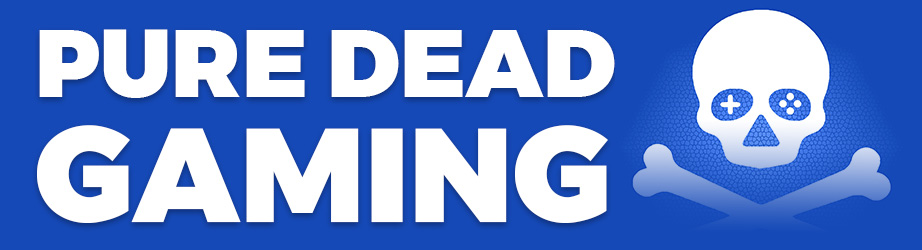I love football management games. The first one I ever remember playing was Championship Manager 97/98 back on PC. I had picked it up as a young teenager hoping that this was step three in my evolution from FIFA to ISS Pro. Initially my disappointment was palpable. A colourful spreadsheet game? What the hell is this I wondered.
Over twenty years later and I can honestly say that Championship Manager, or as it is now known, Football Manager, is up there with FIFA and PES as the three games I have sank the most time into. I am the guy who in 01/02 won the European Cup with Celtic, with no editing, no quitting/restarting, in my FIRST SEASON, by only making ONE signing. Now granted that one signing was Mark Kerr, who is to this day regarded as one of the greatest CM/FM players in history, but with a total outlay of £350k I brought the European Cup home to Glasgow.
I am also the guy who around this time found a suit… or the top half of one, to take a ridiculous manager picture to import into the game.

Unfortunately time moves on and now at the grand old age of 34, with two kids and a full time job I don’t have ten hours a day to stare at a screen agonising over whether Alan Thompson or Bobby Petta is best for this next crucial match. That’s where Football Manager Touch comes in. It’s the FM you know and love, but slightly stripped back and streamlined for playing on the go.
To me, this is perfect. Starting a game of Football Manager can be a daunting thought. You know if it gets it’s hooks in you’re going to be there any chance you get for about forty hours… and that’s just pre-season. So taking the Switch to work and playing on lunch breaks or any small amount of time you can carve out during the day is not only brilliant fun, but makes you feel more productive. Like you are using your time wisely.

If you have played either of the previous two portable Switch versions of Football Manager you will feel right at home here. The likes of challenge mode, which give you a specific scenarios you need to succeed in. These are great shorter experiences that really challenge you as a manager and put you in very specific situations that then become useful during your full managerial career.
New to FM 20 Touch though are club visions and the development centre. With club visions the board will outline not only your immediate goals, but a five year plan for how they expect the club to blossom with you at the helm. The development centre allows you to track the progress of all your budding stars, making transitioning the players from the youth setup to the full team easier than ever.
Control wise it really is admirable how well the game is navigated. Whether you choose to utilise the analog stick and controller buttons or stick mainly with touch controls it never feels like a slog. There are some limitations with the Switch version, such as only being able to have three countries active in each save and also press conferences are removed, although many will see that as a plus.

Even the match day engine is included which is great for pinpointing tactical tweaks that need to be made during a match. You aren’t able to speed play up during the matches, but that really is a minor issue and given the experience you are getting on the go is one I am pretty much willing to throw out.
Overall Football Manager 2020 Touch is a triumph. Sure, if you are have plenty of spare time then the PC version is the definitive way to play, but if like me time is regularly working against you, playing on the go is the ideal. While working on this review over the last few weeks I have had a bunch of work colleagues approach me about the game. Two of which remember playing years ago so fondly they have since went out and purchased Nintendo Switch’s along with a copy of the game. Football Manager is as addictive as it has ever been, but now it is more accessible than ever!
-VDZE
A review code was provided by the publisher. Reviewed on Nintendo Switch.