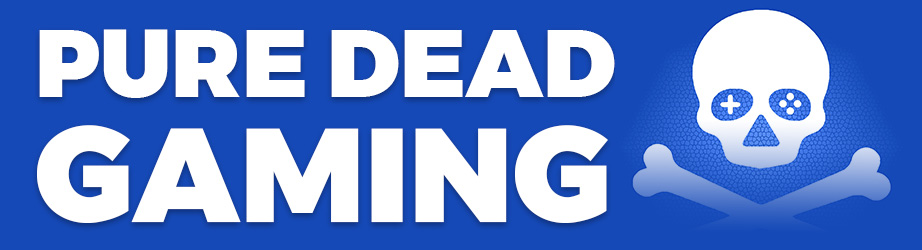My first introduction to VR was back in 2016 when Sony released the PlayStation VR headset. To be honest I had preordered it on a whim one day while on Amazon, not really sure if I would even eventually follow through with the purchase. My intrigue grew as the weeks and months passed though, and so I kept the pre-order, booked a day off work and waited in anticipation. Putting that headset on day one absolutely blew my mind and is something I won’t soon forget.
In the back of my head, I had figured that VR would end up as another fad like the EyeToy, the Kinect and many more before them. This couldn’t have been further from the truth, and while Sony did re-purpose the ill-advised move controllers to use with their headset, VR has honestly gone on to be one of the biggest defining aspects in this generation for me. While PSVR is great, there are no denying the drawbacks. The aforementioned move controllers and the fifty-five cables you can trip over to name but a few.
So when the Oculus Quest 2 was announced at such an amazing price (£299 in the UK) I knew this had to be the next evolution of my VR journey. Being able to just slip on a headset wherever you are without worrying about cables or being tethered to something is a huge selling point. Oculus has managed to find the perfect balance between performance, form factor and price.
Easy Setup
One of the first things that impressed me when setting up the headset for the first time was the resolution. The Quest 2 offers 1832 x 1920 pixels per eye compared to the 1080 x 960 pixels on Sony’s headset. There is a sharpness to objects that I just hadn’t seen in VR until that point. The setup process itself was easy, just connecting the device to your WiFi, linking it to your Facebook account and selecting any friends you want to add.
With the formalities out of the way you now find yourself in a beautiful hub world that looks like an exotic getaway. It’s here that you can bring up your library, the store, a browser, friends lists, settings and more. Oculus has gone over and above to make even the main navigation menu look so impressive. Little did I know though that this was just the start.

First Experiences
The first app any new Oculus Quest 2 user should sample is First Steps, which comes pre-loaded. This acts as an introduction to the features and controller inputs. Stacking blocks, controlling a blimp drone, using the punch bag and setting off mini rockets are among the activities. It’s all basic stuff, but the controllers are so accurate and responsive that you can’t help but be instantly impressed.
Superior Control
Until I purchased the Quest 2 I had only ever used their controllers at my brother-in-law’s place a few times. It’s hard to overstate just how much better they are than the PS Move wands. The analog stick in each controller adds so many more options for movement and having two triggers on each side makes picking items up so natural. The vibration also really helps immerse you in the games.

Minority Report
There is also an app which introduces you to the headsets admirable hand tracking. You have the ability to sit the controllers down and use your hands to swipe through the menus, pinching to select your chosen app. It’s not the finished article for sure, but this really feels like a window into the future of gaming. I can’t wait.
Virtual Desktop
If you have a home PC, the Virtual Desktop app is a must buy. It allows you to remotely connect your Quest headset to the PC and navigate Windows with your controllers. There are different environments you can put the screen in as well. From an office, where your screen is a beautifully curved PC monitor to a cinema, where you have the big screen to yourself.
My favourite environment was the home theatre where it places you in the middle of three leather chairs with a projector sized screen on the wall. The immersion was added to by the fact that I was lying on a leather chair at the time. Watching a TV show or film in this way is really impressive. The quality is clear enough that it doesn’t feel like a downgraded experience.

Native Games
Remote desktop access is great, but the main reason you are probably interested in the Oculus Quest 2 is for its gaming potential. Even at launch, the lineup is enough to provide countless hours of fun. You have rhythm games like Beat Saber and the incredible Pistol Whip. VR favourites like Superhot and Gun Club are also present and accounted for – all with better tracking and sharper graphics.
There were two games I hadn’t previously played though that really caught my eye. The first was Walkabout Mini Golf. I honestly cannot overstate how fun this game is to play. The holes are so well designed and the physics of hitting the ball with the putter is just incredibly realistic. Playing a round with a friend while shooting the shit is an incredible experience. I will conduct a separate mini-review on this game in the coming days, but it really is an essential purchase for Quest owners.

The second game is Eleven Table Tennis. Billed as the most accurate simulation of table tennis, this is another game that just left me in awe. Graphics are simple yet effective, but the accuracy you can get on your shots after a brief initial learning curve is really impressive. Like with Mini Golf, the multiplayer is a joy, especially during COVID-19 restrictions when you can’t just have friends round to the house. There is the odd bit of lag, but it is rare and never enough to take you out of the experience.
Link-up Play
Another great reason to go with the Oculus Quest 2 rather than a PC VR option is that with the use of a fibre optic USB-C cable you can easily connect your headset to your gaming PC and play even the biggest VR experiences like Half-Life: Alyx and the upcoming Medal of Honor: Above and Beyond with minimal setup.
There is even a workaround to stream the PC VR games straight to your device wirelessly. For a setup tutorial on this, I suggest checking out the video above by Beardo Benjo. He takes you through each step in as simple a manner as possible.
VERDICT
I honestly can’t say enough good things about the Oculus Quest 2. I have been a huge advocate of VR ever since I first tried the PlayStation headset at launch and the Quest 2 improves on Sony’s offering in every way. It delivers a better resolution, with better controllers and no cables to trip over. You even have the option of playing PC VR games and all this at an insanely low price. This is a must buy headset.
-Craig ✌️