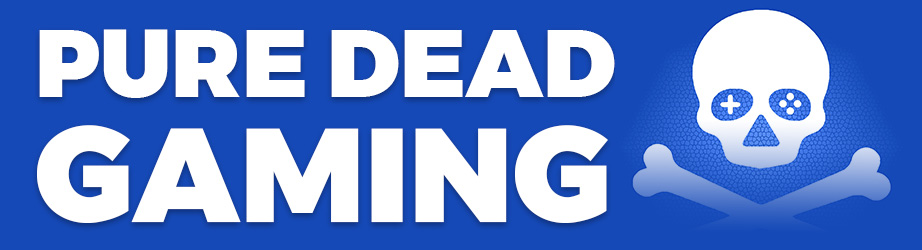In my classic review of Shenmue I talked a little bit about my Dreamcast and the fact I was able to resurrect it via some modifications of the original hardware.
In this article I’m going to walk through the changes I made to my Dreamcast – this is just what I did, it works for me but it is not the only way to approach this, other options are available. Hopefully though it will be useful for anyone interested in doing something similar. I’ll talk my way through the various upgrades.
While for this pet project I did buy myself a soldering iron and a desolder gun, these are not essential – none of the key modifications require these tools. I do not claim to be an expert and I am simply sharing my experiences here – any modifications you do make to your own console are entirely at your responsibility. You will need to use a screwdriver but I think that is well within the skill set of most people.
The linchpin of my setup is the GDEMU – GD EMUlator. The Dreamcast used a custom CD-ROM drive called the GD-ROM which extended out the capacity of its disks from the standard 700MB for CDs to a 1GB (the G stands for gigabyte). The GDEMU is a hardware emulator which replaces the optical drive with an SD card reader.

The official GDEMU is available via the maker’s website. One thing to be aware of is that it is only compatible with VA1 Dreamcasts – there are instructions on how to confirm this on that site too. It does cost 130 Euros which is not cheap but I believe firmware development is ongoing and buying an official item allows updating of firmware.
However, I was on a tight budget when I modded my DC and I went for a cheaper option – a generic Chinese knock off from ebay. These are also available on other Chinese retail sites such as AliExpress. I paid around £35 for mine and it came direct from China on a boat which took about a month. There are a couple of potential downsides to this option which obviously didn’t put me off but I should mention.
The firmware is stuck perpetually on V5.15. This is fully functional but there is no ability to upgrade to newer versions which may fix issues or add new functions. Also, the engineering of the board is not top quality and I am aware of some users who have had issues with their GDEMUs not working properly / at all. Again, I have had no issues and if you buy through eBay you should have the right to return any faulty items but the logistics of returning to China could be a PITA.
Update – I’ve just searched eBay for GDEMU boards and it appears that they are no longer as cheap as when I modded my DC a couple of years ago.
To complement the GDEMU there are a variety of plastic inserts to be found for sale on ebay. Whilst they have no real functionality they can clean up the interior of your DC and can reduce the possibility of losing your SD card inside the machine.
Lastly for the GEMU you will need an SD card and ROMs to put on it. ***Standard legal disclaimer on piracy*** It is entirely possible to load the card manually, you just need to pay close attention to the naming and numbering of files on the card. However, there are other utilities available which make this task less of a chore.
Rather than regurgitate details of installation and card setup I’ll point you to this page, which I believe is the guide I followed when I installed my GDEMU. It details both the hardware installation and the software needed for your SD card.
There are some conflicting ideas regarding the power supply after installing a GDEMU. The guide above suggests adding some resistors to the power rail to reduce the voltage. I cannot vouch for this approach – what I did instead was to remove the 12V rail which powered the GD-ROM drive (which is no longer present post mod). I haven’t run my DC for 100s of hours or anything so can’t make categorical statements but that approach has worked fine for me so far. The Dreamcast does run quite warm but nothing alarming and it’s behaved itself OK since I installed the GDEMU. I think I am correct to say that Voultar cited this approach as his preference.
(There are options available to replace the power unit itself but that isn’t really necessary unless there is some damage to the factory installed board.)
One last point on the GDEMU is to mention Openmenu, a new, modern looking interface for the device. I haven’t personally installed this on mine (yet) but have been recommended it by someone who has. There’s a video detailing how to do so here.
As mentioned, heat can be an issue after installing a GDEMU so the next mod I will look at is the fan. Given the physical space available in the Dreamcast options are fairly limited. The most common choice is a Noctua fan. I tried going for a cheaper option initially but it wasn’t very quiet so I ended up ordering a Noctua anyway. False economies etc etc.
The model I ordered is the Noctua NF-A4x10 5V 3-Pin. The exact listing of the item I ordered is of course long gone but these are similar. You should expect to pay between £15 and £20.
In order to install the fan there is a plastic mount available designed by renowned hardware modder Greg Collins. If you have access to a 3D printer (unlikely I realise) his plans are in the public domain. Otherwise, like me, you can find pre printed items on ebay. Expect to pay £10 to £15. Installation is simply a case of unscrewing the factory fitted fan, screwing in the Noctua using its mod (in the same screw mounts) and connecting the power supply to the DC motherboard (take note which connection when you remove the old fan).


OK, now we have a way to play games, dealt with the additional heat generated – next up is how to connect the machine to a modern TV. There are HDMI mods available for the Dreamcast but these are both expensive and require quite a lot of skill to fit. I went for a more budget friendly approach which still produces pretty decent results. The Dreamcast natively outputs VGA for the vast majority of its game catalogue – there are a few games that aren’t VGA compatible but it is a very short list. Indeed if you are using the GDEMU SD Card Maker linked to above there is an option to force disc images to work on VGA. I haven’t personally used this so cannot comment either way on how well it works.
What this does mean is that we can get a lovely crisp 480p signal from the DC. I used a fairly cheap VGA output cable, ran this into an equally cheap VGA – HDMI converter then ran the output to my TV. You will also need a 3.5mm jack to jack cable for the audio signal which will cost a few pounds or less. For the whole connection setup you will be looking at between £20 and £25.
There is a lot of snobbery around cables in the retro scene and I’m sure some “purists” will be shaking in horror at my rough and ready solution and that’s their prerogative. But, the way I see it is that my Dreamcast is never going to be my primary console so I won’t be spending extended periods of time playing it so I can quite happily live without the very best HDMI option.
One little quality of life mod I have partially carried out is covered by this pack. This does require some basic soldering but if I can manage it most people reading this will be able to! It contains a blue LED – this is purely cosmetic but a popular mod as many people find blue more aesthetically pleasing than the stock orange power light. It also contains a resettable fuse for the controller board as this is a common fault given the age of the DC and a rechargeable battery holder to replace the installed CR2032. A dead battery in your Dreamcast means you are presented with the set time and date screen every time you boot up after it has been disconnected from its power source. Of these I’ve only done the LED mod and the battery mod.

Lastly, while not a mod per se, I’ll mention my chosen controller set up. I bought a Brook Wingman SD, a brilliant little device which lets you hook up modern controllers wirelessly to the Dreamcast. While I love Sega’s last console as a machine, I’ve never been a fan of the official controller. I’ve also tried a number of third party devices but likewise didn’t find any that really felt good in my hands. With the Wingman SD I can use my choice of controller – I currently use an Xbox 360 clone with a USB dongle that connects into the Wingman. You will pay around £40 for this device so it’s not cheap but it may be worth it to you. It also comes with more memory blocks than a standard VMU and can connect to a PC via USB which makes managing your save games really easy – you can back up to and restore from your computer rather than being restricted to memory cards connected to the Dreamcast.
So, to wrap up I’ll briefly summarise with the relevant costs:
- GDEMU board to replace the GD-ROM optical drive. I paid £35 in 2020 but upon searching for a recent listing they appear to be going for around £100 on ebay nowadays. There are cheaper options on AliExpress but not everyone will be willing to shop there.
- Call it £100
- Noctua fan and mourning piece:
- Around £30
- HDMI solution:
- Around £25
- (Optional) Wingman SD controller connection:
- Around £40 (plus controller)
So, for less than two hundred pounds you can have a Dreamcast capable of running the entire game catalogue on a modern TV using a wireless controller (I’m assuming you have access to a controller you can use – you are reading this on a gaming website after all!).

-Calum