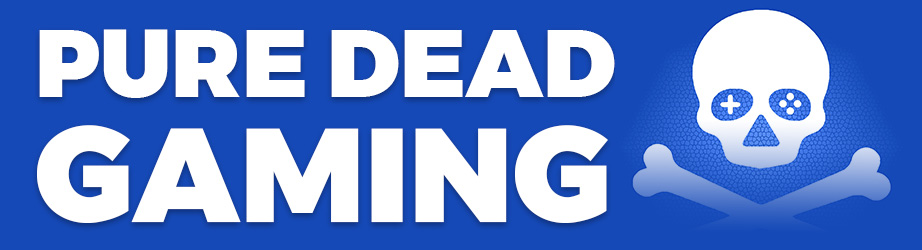There are so many controllers to choose from these days. Picking the right one can be a lengthy and ultimately expensive task. With official controllers for both the Xbox Series X|S and PlayStation 5 often coming in at over £50, more and more people are pushing the boat out and picking up pro controllers. With Scuf, Razer, PowerA and Nacon just to name a few, research is key. And so with that, we wanted to break down Nacon’s latest design, the Revolution X Pro. A well priced, albeit wired option.
Straight out of the box you can tell you are dealing with a quality controller. It comes in a high-end shock-resistant case, which is perfect for travel. Inside you have the controller itself along with a small tool kit that contains 10g, 14g and 16g weights that can be slotted into each side of the controller to set the pad to your preferred weight. There are also alternate convex thumbsticks if you yearn for the days of the PlayStation 3.
Let’s get the negative out of the way early doors. Unfortunately, the controller does not work wirelessly. You will need to have the USB-C cable connected to your Xbox or PC in order to use it. It would have been nice to be given the option of Bluetooth connectivity, especially given that the cable is able to be disconnected from the controller altogether. However, the cable is well built, durable and 3 meters long, which certainly softens the blow.

The build of the controller is very similar to the official Xbox Series pad, with the most notable differences being the slightly bigger face buttons and wider triggers. Initially, the triggers took a bit of getting used to because they don’t retract as much as the standard pad. It’s not to say that one is better than the other, but it was jarring at first. All the buttons have a nice click to them, aside from the d-pad, which is more muted. I actually really liked this as one complaint I have had with the Xbox Series controller in the past is the noisy d-pad.
Being able to change both the weight of the controller and the thumb sticks is cool, but the real reason the Revolution X Pro is used by pro gamers is because of the extra buttons on the rear of the pad. There are four to be exact and they sit perfectly on the handles of the controller where your fingers grip. There is also a profile button which lets you quickly switch between different setups. Which one is active at any one time is denoted by four small lights between the d-pad and right analog stick. Speaking of the right analog stick, it also has an RGB light around it which provides an easy way to check what profile is active – and also adds a really nice aesthetic to the controller itself.

Using the Nacon app, which is available on PC or Xbox, you can choose from these preset control schemes or customise your own. This includes everything from button mapping, trigger sensitivity and more. I really liked the inclusion of preset profiles, as the thought of customising your own may be daunting for some.
As of December 2022, NACON has announced two additional colour schemes for the Revolution X Pro controller. These are Urban and Forest, which are both presented in a cameo styling. This brings the number of designs up to four – offering a great variation in aesthetic when picking the right one for your gaming setup. Our personal favourite is the urban design.

In terms of audio, Dolby Atmos is built into the controller and works as advertised. There is a 3.5mm jack positioned at the bottom of the controller in a similar area to the official controller. The older I get, the more I find myself gaming with headphones and so while the headphone jack feels like a standard inclusion I have seen controllers in the past that have overlooked it.

Overall, I have found the NACON Revolution X Pro controller to be a superb gamepad given the asking price. Scuf remain the market leader in my eyes, but not every gamer is willing to sell an organ on the black market to fund such a purchase. The only real downside is that it doesn’t offer wireless support, but this is far from a deal-breaker.
-Craig ✌️